OUR FAVORITE
Plugins
for
Plugins
for
Plugins
for
Plugins
for
Semplice
Semplice
Semplice
Semplice
Semplice is based on WordPress, so you can customize beyond our built-in features if you want to. These plugins make it easy. If you're unfamiliar with plugins, read this guide first to get started:
Semplice is built on WordPress, which means you can take it even further if you want to. Use these plugins to optimize your images, create a multi-language site, add contact forms and more. If you're unfamiliar with plugins, read this guide first to get started:
Semplice is built on WordPress, which means you can take it even further if you want to. Use these plugins to optimize your images, create a multi-language site, add contact forms and more. If you're unfamiliar with plugins, read this guide first to get started:
OUR FAVORITE
Plugins for
Plugins
for
Plugins
for
Plugins for
Semplice
Semplice
Semplice
Semplice
Semplice is built on WordPress, which means you can take it even further if you want to. Use these plugins to optimize your images, create a multi-language site, add contact forms and more. If you're unfamiliar with plugins, read this guide first to get started:
Semplice is built on WordPress, which means you can take it even further if you want to. Use these plugins to optimize your images, create a multi-language site, add contact forms and more. If you're unfamiliar with plugins, read this guide first to get started:
Semplice is built on WordPress, which means you can take it even further if you want to. Use these plugins to optimize your images, create a multi-language site, add contact forms and more. If you're unfamiliar with plugins, read this guide first to get started:
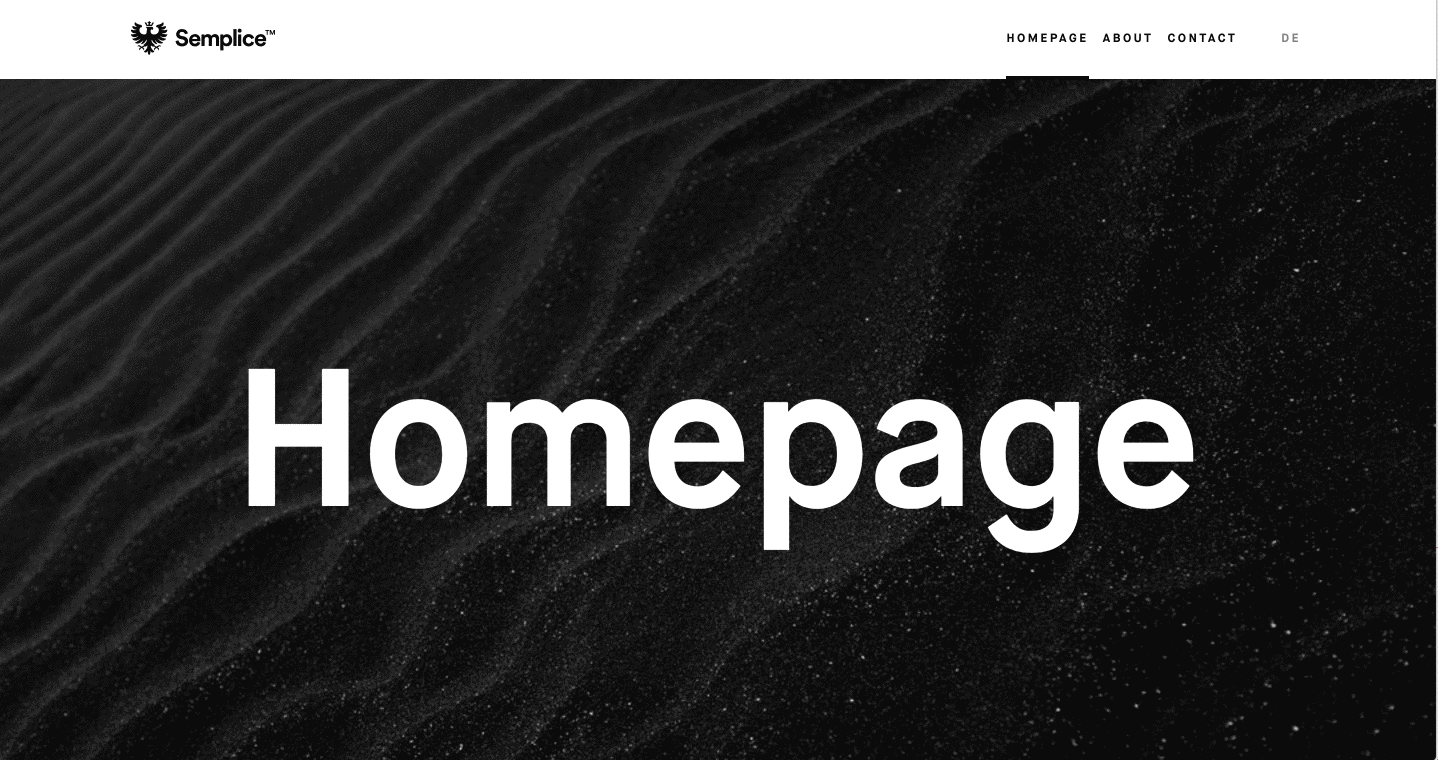
Creating a multi-language site
This plugin allows you to show different menu items depending on the user's selection. So if someone chooses "German" on your site, you can choose to only menu items that lead to German-translated pages. Keep in mind, you'll need to translate those pages yourself.
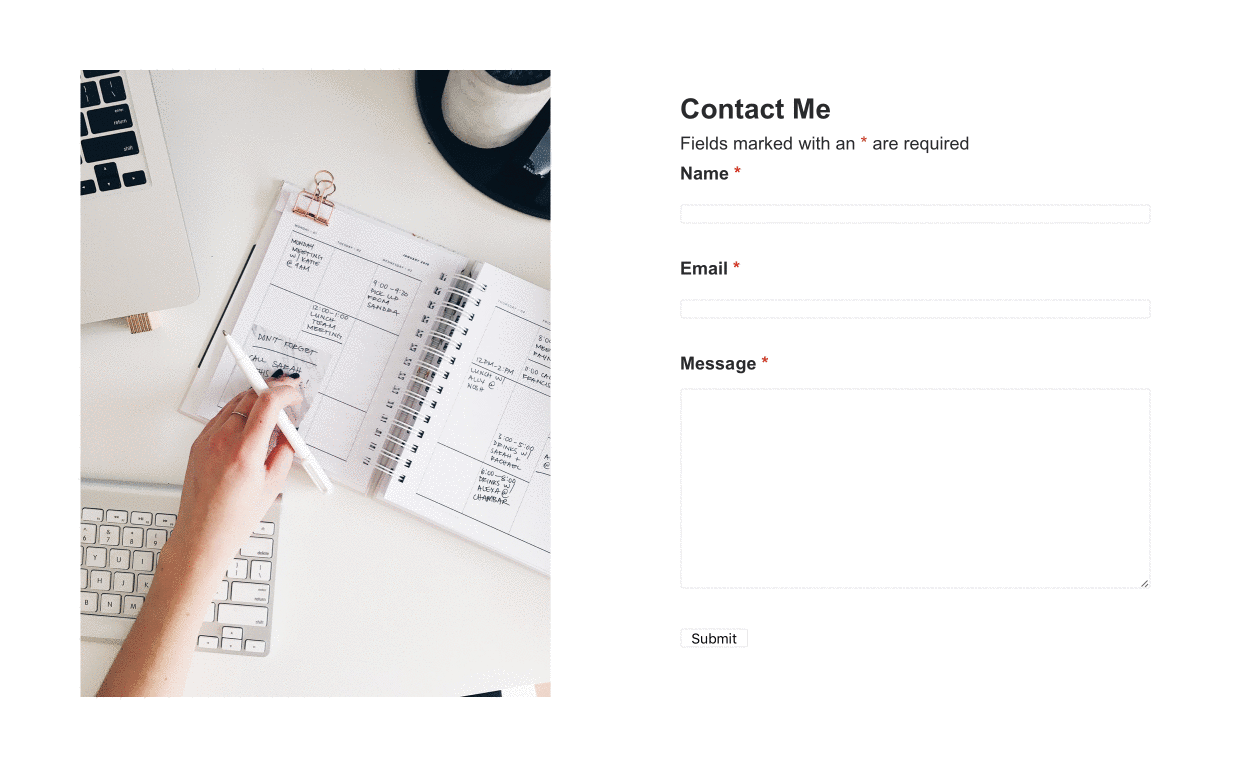
Adding a contact form
Contact Form 7 allows you to create and manage multiple contact forms and customize them with simple markup. The form supports Ajax-powered submitting, CAPTCHA, Akismet spam filtering and so on.
This is our preferred plugin for contact forms. Ninja Form's drag-and-drop interface makes it easy to create your form, and advanced options like built-in hooks, filters and custom field templates are available as well.
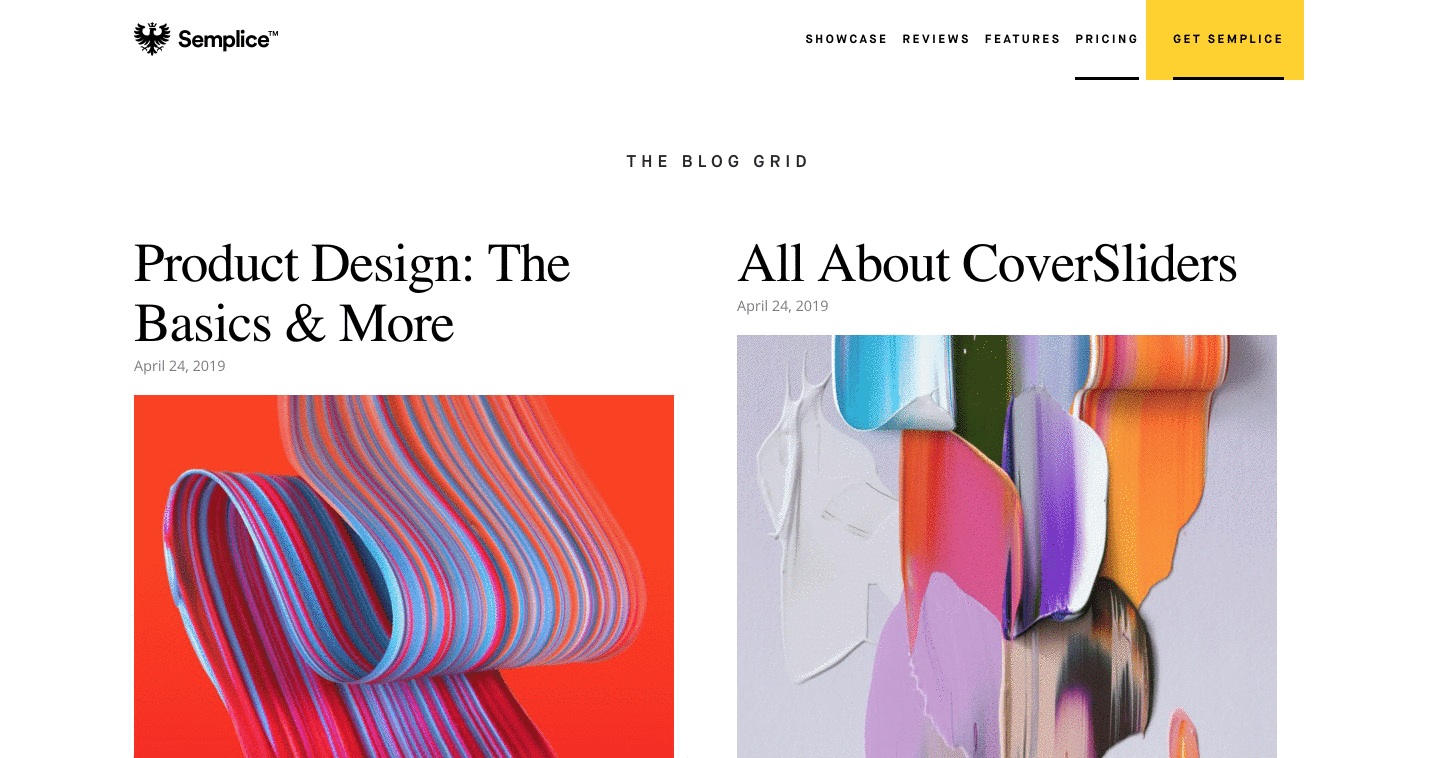
Creating grid effect for blog posts
By default, you can't display blog posts on a regular page in Semplice – just on your blog. However, with the WP Show Posts plugin you can create a grid display for your blog posts and add it to any page.
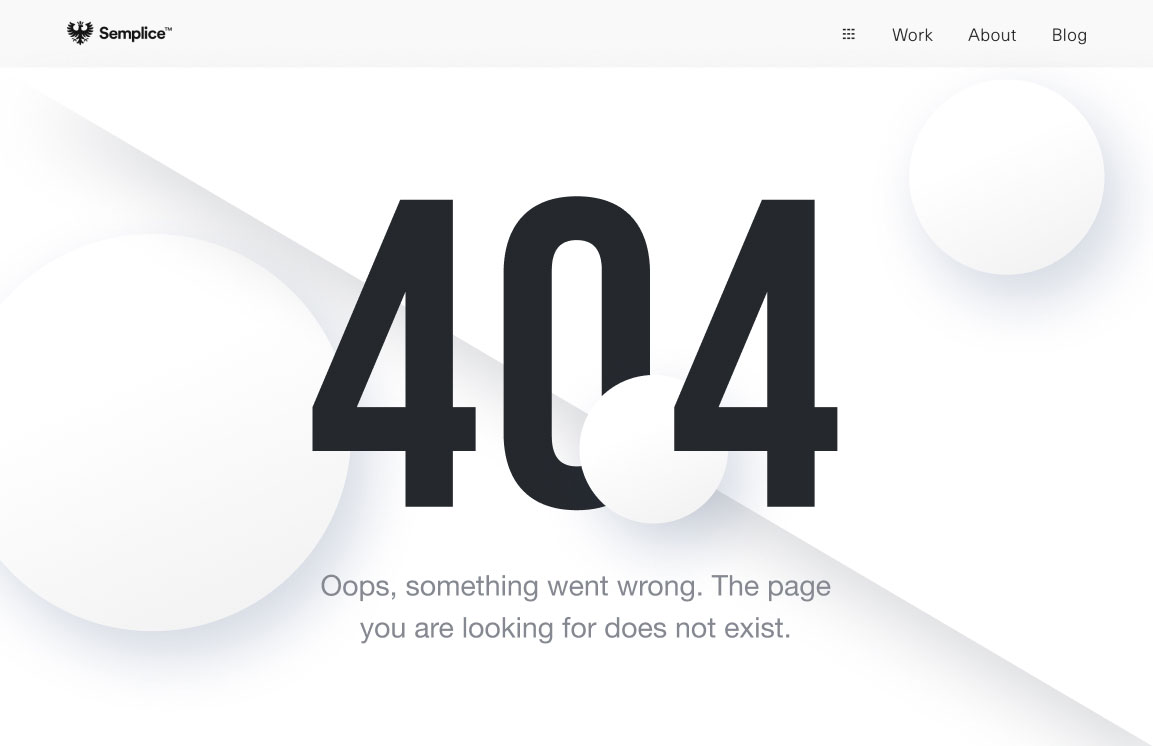
Custom 404 page
There is not currently a way to customize or style your Semplice 404 page without modifying the theme files. However, with this simple plugin you can make any page in Semplice serve as your 404 page, allowing you to customize it fully.
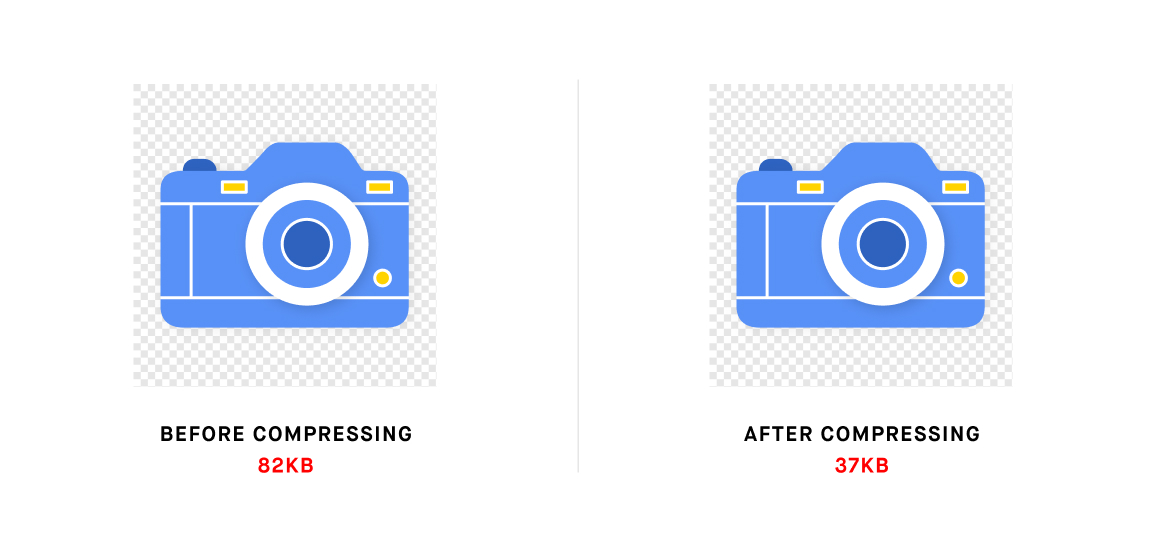
Automatically compressing images
Designers, optimize your images! We don't compress your images in Semplice to give you full control, but you should do this yourself as it will majorly affect your site performance. Use TinyPNG (our favorite) to quickly optimize JPGs and PNGs in batches. Your images will still be crisp, but the file size will be much smaller to speed up your site.

Migrate, duplicate or move a WordPress site
If you wish to migrate a site you built in Semplice, we highly recommend the Wordpress Duplicator plugin. You can use it to quickly duplicate and migrate your site onto a new server environment, between hosts or domains.
Know a bit of HTML & CSS and want to go even further? Try these tips and tricks.